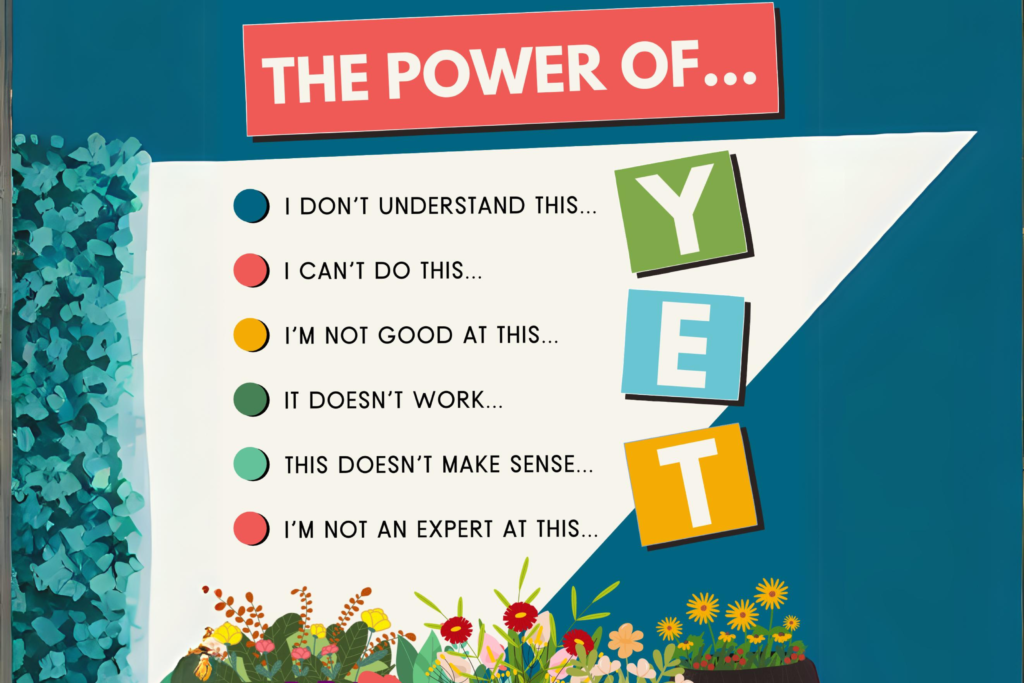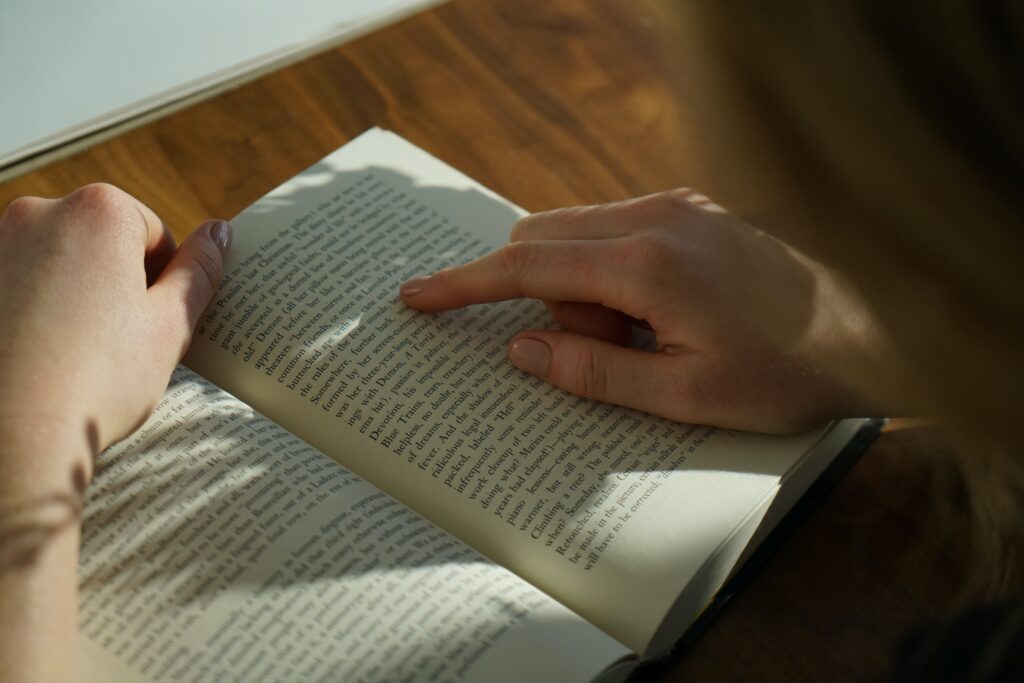The Why
In our school district, we’re facing challenges in ensuring the success of our students. Despite our dedication, we’ve found that our traditional professional development sessions fall short. They’re not inspiring our teachers, and they’re not leading to meaningful changes in the classroom. Research has shown that over 90% of our teachers find these sessions ineffective (Darling-Hammond et al, 2009). It’s not that they don’t want to improve; it’s that the way we’re trying to help them isn’t working.
To truly support our teachers and, in turn, improve student achievement, we need to rethink professional learning. We need to provide our educators with sessions that inspire them, give them a voice and choice in their learning, offer ongoing support, encourage collaboration, and allow time for implementation. Our current approach, where teachers passively receive information in workshops, isn’t effective enough. We need to engage them actively, model effective practices, and provide content that’s relevant to their specific grade levels and disciplines.
The key principles of effective professional learning, such as duration, support, engagement, modeling, and specificity of content, are crucial for success. We must move away from the one-size-fits-all approach and towards a more tailored, blended learning environment that meets the diverse needs of our teachers.
So, where should we go from here? It’s time to take action. Let’s embrace a new approach to professional development—one that empowers our teachers, fosters a culture of lifelong learning, and ultimately leads to improved student outcomes. The opportunity is in our hands. Let’s rise to the occasion and transform professional learning to change student learning for the better.
The What
In creating my presentation titled “Fostering Excellence: Professional Learning for Educators in the Digital Age,” I aimed to advocate for an alternative approach to professional development within our school district. The presentation is designed to be dynamic and interactive, utilizing visuals and a recorded voiceover to convey the message effectively.
The core objective of the presentation is to convince the school administration and colleagues of the urgent need for change in our current professional learning practices. Through storytelling and evidence-based research, I highlight the challenges we face and the transformative potential of education in overcoming them.
I emphasize that our traditional professional development sessions have fallen short of expectations, failing to inspire teachers or drive meaningful improvements in student outcomes. Drawing from research findings, I demonstrate that the ineffective nature of these sessions stems from their generic, one-size-fits-all approach, which lacks engagement, support, and relevance to teachers’ needs.
To address these areas for improvement, I propose a new approach to professional learning grounded in five key principles: duration, support, engagement, modeling, and specificity of content. I illustrate how each principle contributes to creating a more effective and meaningful learning experience for educators.
The presentation is delivered in two formats: an in-person presentation and a recorded video with voiceover. The in-person presentation allows for direct engagement with the administration and colleagues, facilitating discussions and addressing any questions or concerns they may have. The recorded video serves as a convenient alternative for those unable to attend the live presentation, ensuring accessibility to the proposed changes at any time.
By presenting this comprehensive argument in both formats, I aim to empower the administration and colleagues with the knowledge and understanding needed to support the implementation of alternative professional learning practices. Ultimately, the goal is to catalyze a transformative shift in our approach to professional development, leading to improved teacher satisfaction, enhanced student achievement, and lasting positive change in our school community.
The How
Creating this presentation was quite the journey for me. Initially, I delved into various tools and resources available for designing presentations, and let me tell you, there are plenty out there! After some exploration, I came across a handy plug-in for WordPress called SlideDeck, which seemed promising. However, after watching a few tutorials on YouTube, I felt a bit overwhelmed and decided it might take too much time to figure out, so I moved on.
Next, I considered using Prezi, a tool I’ve been using for years and really enjoy. But there was a catch – to add voiceovers, I’d have to pay a substantial annual fee of $180, which wasn’t feasible for me. So, I came up with a workaround: I’d create the presentation in Prezi and then record the voiceovers separately using Canva or iMovie. It seemed like a solid plan, but I wasn’t entirely confident it would work smoothly.
After deliberation, I set Prezi aside due to the voiceover issue and sought a more convenient approach. That’s when I turned to Canva. I’ve had success creating videos with voiceovers in Canva before, and I’ve always been pleased with the final product. I then began crafting my presentation script based on the literature I had read. Once the script was finalized, I returned to Canva to design my presentation slides, selecting a design that matched my style and creating all the slides.
However, when I attempted to record my voiceovers, I encountered another hurdle – the stress of the busy end-of-school-year period had taken a toll on my voice, leaving me virtually voiceless! Recalling how I had used a professional voiceover for a previous project, I turned to an AI voice generator called ElevenLabs.oi. After some trial and error, I found a voice that suited my needs and recorded my script slide by slide. This way, it would be easier to make future updates based on feedback from colleagues and teachers.
Once all the voiceovers were recorded, I added them to each slide. But something was missing – background music! I’ve always found it adds a nice touch to presentations, setting the mood, adding a layer of professionalism, and enhancing the overall experience. After exploring several websites (Filmac.com, artlist.io, and Bensound.com), I settled on Bensound.com for its Royalty Free Music options. Plus, you can use it however you like as long as you give credit.
And there you have it! With a bit of creativity and problem-solving, my presentation was ready to go, complete with voiceovers, visuals, and background music to make it stand out.

Editing screen in Canva.com
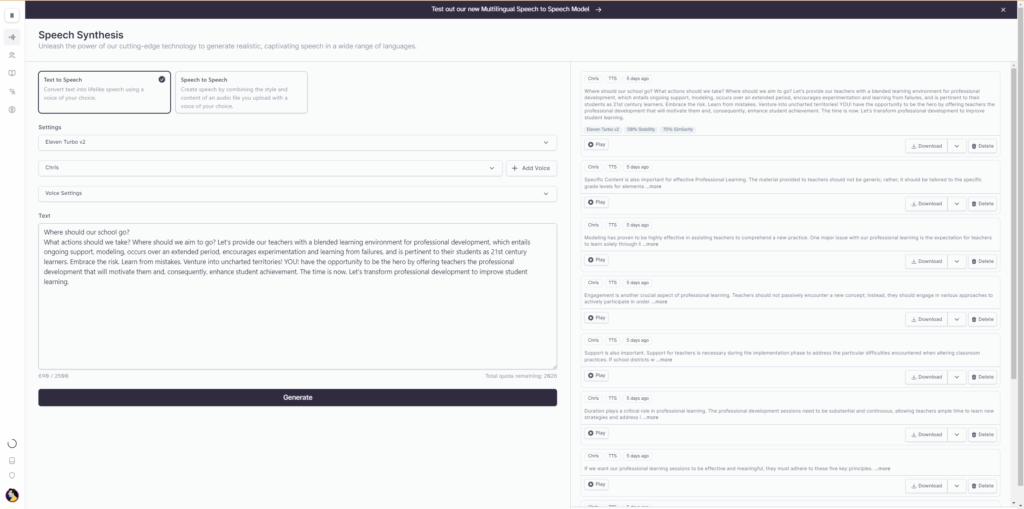
ElevenLabs.io screen
References
Gulamhussein, A. (2013). Teaching the teachers: Effective Professional Development in an Era of High Stakes Accountability. National School Board Association, Center for Public Education. http://conference.ohioschoolboards.org/2017/wp-content/uploads/sites/17/2016/07/1pm111317A114Job-embedPD.pdf
Stanford Graduate School of Business. (2013, March 21). Nancy Duarte: How to tell a story [Video]. YouTube. https://www.youtube.com/watch?v=9JrRQ1oQWQk
Stanford Graduate School of Business. (2013, February 19). Nancy Duarte: How to create Better Visual Presentations [Video]. YouTube. https://www.youtube.com/watch?v=so9EJoQJc-0
TEDxTalks. (2009, September 29). Start with why — how great leaders inspire action | Simon Sinek | TEDxPugetSound [Video]. YouTube. https://www.youtube.com/watch?v=u4ZoJKF_VuA
Credits:
Music:
Royalty Free Music from Bensound
Pictures:
Cottonbro Studio (Pexels)
Yan Lrukau (Pexels)
Skynesher (iStock)